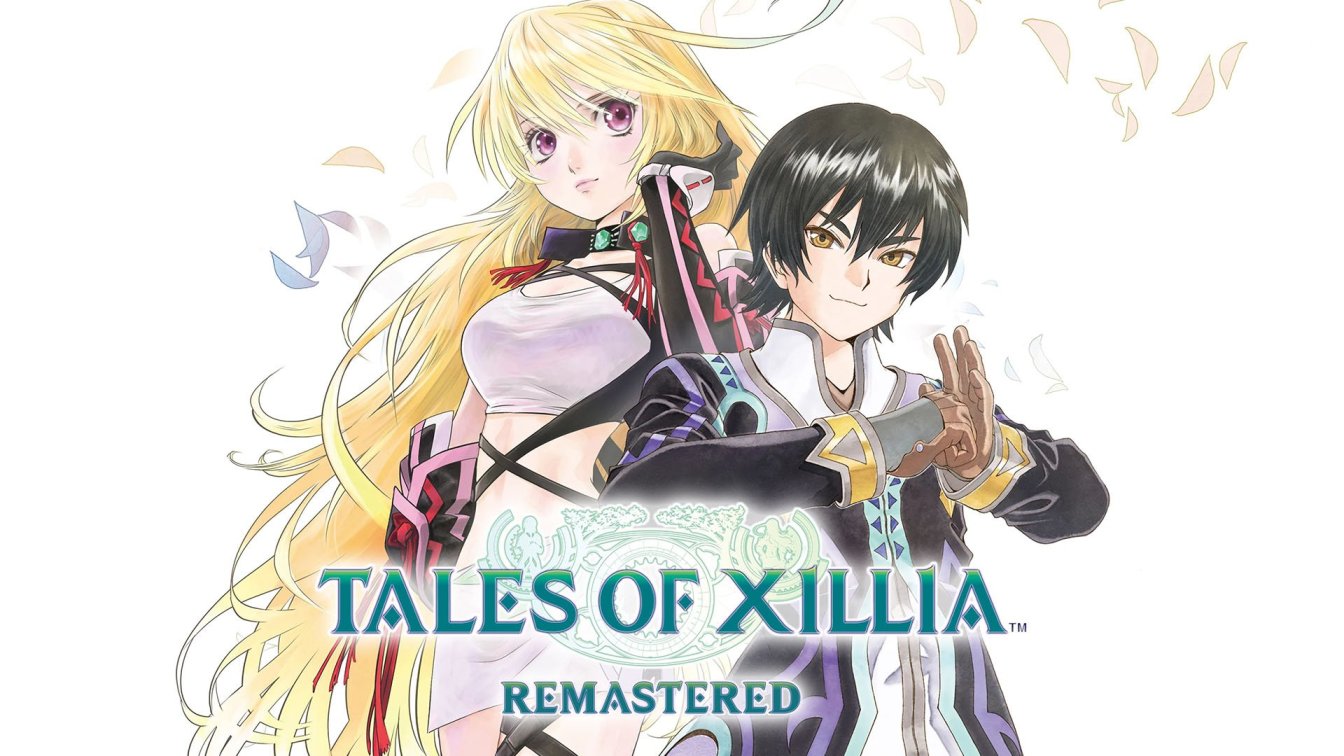**Tales of Xillia Remastered** isn’t far away now, and if you’re wondering what’s new in this release, here’s a comprehensive list of all the new features and improvements. It’s clear the development team put in quite a bit of work to enhance the experience for both new players and returning fans.
—
### Key Highlights:
– Grade Shop available during your first playthrough
– Autosave function
– Enemy encounter switching option
– Dash mode for faster movement
…and much more!
—
### Full List of New Features and Improvements
**Grade Shop Available from the First Playthrough**
You can now use the Grade Shop right from the start of your first playthrough with 5000 GRADE—which is enough to purchase all available items. Some items that you buy can be toggled ON/OFF via *Menu > System > Grade Shop Settings*. Note that items related to data transfer, such as level boosts and full chat unlocks, are not available for purchase during the first playthrough.
**50% Off Items Added to Grade Shop**
An item that grants 50% off discounts on all Grade Shop items has been introduced, allowing you to buy everything at half price.
**Includes Downloadable Content from the Original Version**
A large amount of DLC from the original game is included and can be activated through *Menu > Items > EXTRA*. (Please note that some content is excluded.)
**Autosave Function**
The game now autosaves at key moments such as when you move onto a new map or after events conclude, providing greater convenience.
**Enemy Encounter Switching Function**
Under *Menu > Config > Battle > Encounter Settings*, you can switch encounters ON or OFF. Turning it OFF means you won’t trigger battles when touching enemy symbols in the field or dungeons. Event battles are not affected by this setting.
**Retry Function After Losing Normal Battles**
If you lose a battle and get a Game Over, you can now select “Retry” from the Game Over menu to rematch without restarting the game.
**Battle-Related Subtitles Added**
Subtitles for battle dialogue and results have been added. You can toggle subtitle display via *Menu > Config > Battle > Subtitle Display*.
**Dash Mode Added**
Hold down a specific button to dash, which moves your character faster than running. You can also toggle between run and dash by pressing this button. If you have winged boots, your speed increases even more.
**Destination Icons on Maps**
Destinations related to the main story are marked with a “★” icon across the world map (list), location map, minimap, and in the field. The distance remaining to your destination is displayed as well. You can toggle this on or off under *Configuration > Destination Display*.
**“!” Icons for Sub-Events on Location and Minimap**
Characters who can trigger sub-events when spoken to now display an exclamation mark (!) on maps. The destination of the currently selected sub-event will also have an icon on the world map. Sub-events with limited availability periods are shown with an hourglass icon instead.
**Item Icons on Minimap and Location Map**
Icons for unacquired “Treasure Chests,” “Exploration Bags/Exploration Points,” and “Aifread’s Treasure” have been added to minimaps and location maps, complementing already acquired item indicators. You can manage this via *Menu > Config > Icon Display*.
**Auto-Skip for Previously Viewed Events**
Turn on *Event Skip* under *Menu > Config* to automatically skip event scenes you have already seen.
**Skip Function by Holding a Button**
You can skip events or lengthy chats by pressing and holding the designated skip button.
**“NEW!” Icon for Newly Acquired Items and Techniques**
When you get a new item, technique, skill, or new stock appears in shops, a “NEW!” icon will appear next to it on the menu screen for easy identification.
**Display Active Cooking Effects**
Press the corresponding button at the top of the menu to view the effects of currently active dishes.
**Item Description Added for Jet Black Feathers Exchange**
**Return to Title Screen Option**
You now have the option to return to the title screen from the menu via *Menu > System > Return to Title*.
**Quick Navigation in Menus**
From any menu level, pressing a specific button will instantly take you to the top menu or shop menu, streamlining navigation.
**Bonus Material Bulk Selection**
On the Shop Development Material Delivery screen, pressing the designated button selects all qualifying bonus materials for that shop at once.
**Status Change Display When Changing Equipment**
**Relaxed Interaction with Items**
When treasure chests, exploration bags, exploration points, or Aifread’s Treasure come within a certain range, the “Open” or “Examine” button appears, allowing you to acquire the item without facing it directly.
**Camera Distance Switching on Maps**
Choose between close, normal, or far camera distances on field and dungeon maps via *Menu > Config > Map Camera Distance*.
**Customizable Map Control Keys**
Customize not only battle controls but also map controls by going to *Menu > Config > Button Customization*.
**Screen Brightness Adjustment**
Adjust the screen brightness in 21 different levels under *Menu > Config > Brightness Adjustment*.
**Adjusted Visual Effects**
Some visual effects have been improved and fine-tuned for a better experience.
**Overall Volume Adjustment**
Control the overall volume of background music, sound effects, voice, and movies via *Menu > Config > Sound > Overall Volume*.
**Audio Language Switching**
Switch audio between Japanese and English in *Menu > Config > Sound > Audio Language*.
**Typo and Text Correction**
Typos and omissions have been fixed, alongside minor adjustments to some item descriptions for clarity.
**Battle BGM Settings**
Customize which battle BGM plays by visiting *Menu > Config > Battle BGM Settings/Selection*. This includes exclusive BGM from original costume DLC and the Battle BGM Pack—available to Deluxe Edition or Deluxe Upgrade Pack owners.
—
### Release Information
**Tales of Xillia Remastered** will launch on **Nintendo Switch on October 31, 2025**.
Be sure to check out the [official trailer here](#).
—
Stay tuned for more updates and get ready to dive back into this beloved JRPG classic with all these exciting improvements!
https://nintendoeverything.com/tales-xillia-remastered-new-features-improvements-list/