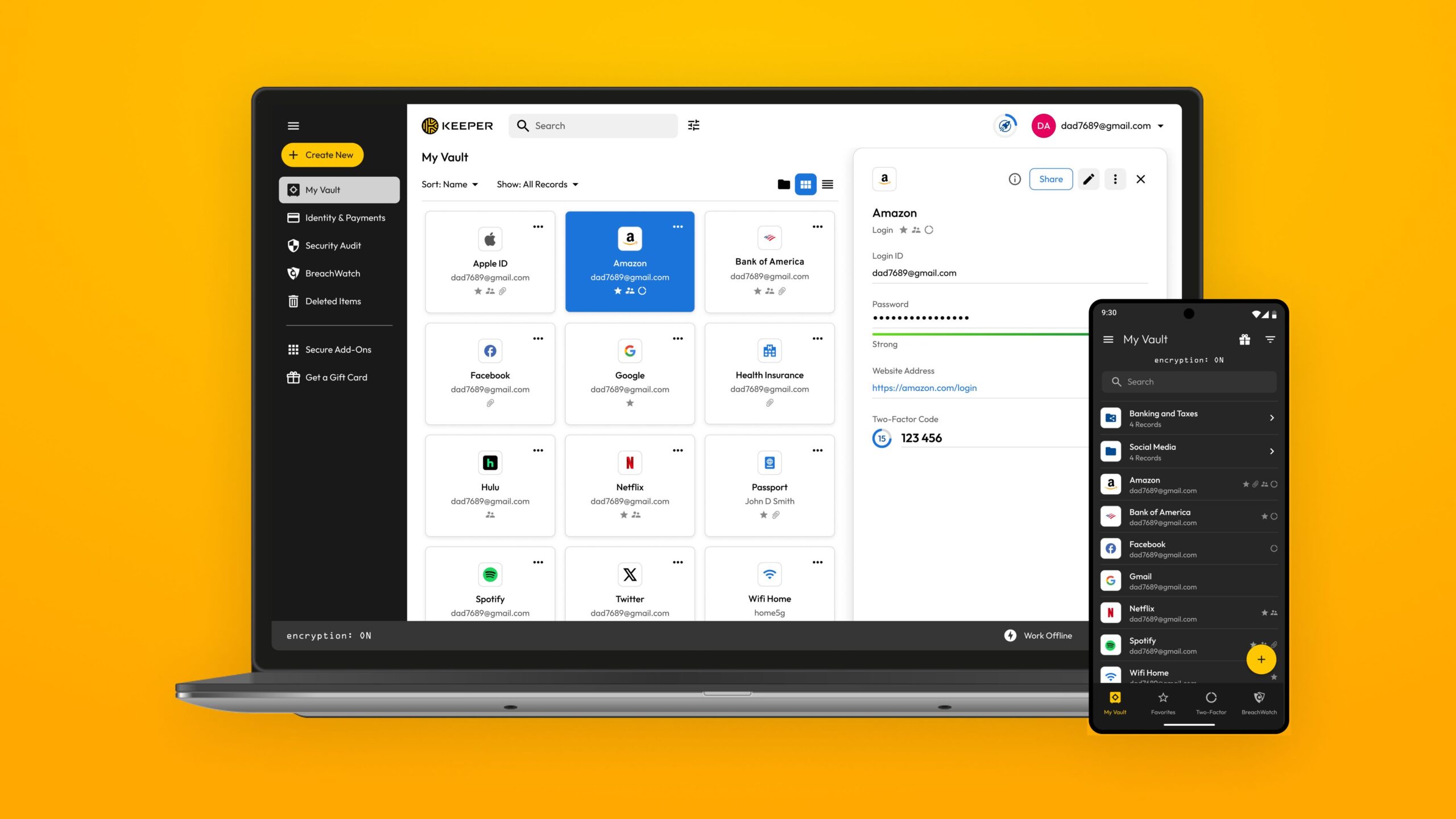Most of us know that Bitwarden is the de facto password manager. There’s a free account you can sign up for, and upgrading provides additional features that seem worth the price. You can’t really say much bad about it! Or can you?
I’ve only used Bitwarden until now, but before writing this deal post, I gave Keeper Security’s password manager a try. I can’t talk much about an application I haven’t used before, after all, and Keeper has a 30-day free trial that doesn’t even require a credit card to sign up for.
What I didn’t expect, though, was to decide to stick with Keeper and break up with Bitwarden for good. It’s even better that the first year of Keeper’s Personal plan is down to just $1.67 a month.
### Why Keeper Over Bitwarden?
To put it bluntly, Bitwarden is clunky. It certainly works most of the time, but it has several quirks. There were many instances where, if Bitwarden thought I needed to autofill a field that wasn’t a login field, it would offer a large dropdown menu for my identity record. It was very annoying to try clicking around just to fill in the information I needed—especially since I have more than one identity record in Bitwarden.
There’s also a site I often use that Bitwarden absolutely refuses to recognize. No number of URL variations I added would make it realize I was on this site and needed to log in. And of course, once I did get in, Bitwarden would ask if I wanted to save the login information—again.
Guess what? Keeper recognizes the site effortlessly.
Keeper also doesn’t place an annoying dropdown in my way if it’s unsure what sort of field I’m trying to type in. The improvements Keeper offers extend beyond that, as the overall user experience is much better.
The webpage is modern-looking and snappy, and there are several ways I can organize my passwords and review them to see what needs updating. Color-coding makes it easier to distinguish between logins at a glance, which is very helpful for someone like me who has multiple logins to sites like Google and Amazon for work purposes.
Keeper also offers the same exposed password reports as Bitwarden, which I hadn’t expected.
### The Critical Difference: iPad Compatibility
Above all, there is one critical thing Keeper can do for me that Bitwarden cannot—Keeper works seamlessly with my iPad.
All the other issues I mentioned about Bitwarden are annoyances, but they’re not dealbreakers. What is a dealbreaker, however, is how many issues I’ve had with Bitwarden on my iPad.
Whenever I used it, Bitwarden never displayed the login for the app I was using. There was even a period when I couldn’t get the app to work at all. I tried all the fixes I found on Reddit, but at best, the app worked only temporarily. In short, it was massively annoying.
But Keeper just works. At the end of the day, all I want is for a password manager to “just work” with all of my devices—and Keeper delivers exactly that.
—
If you’re considering switching password managers, Keeper’s current pricing and reliable performance might be worth a look!
https://www.howtogeek.com/keeper-security-deal/